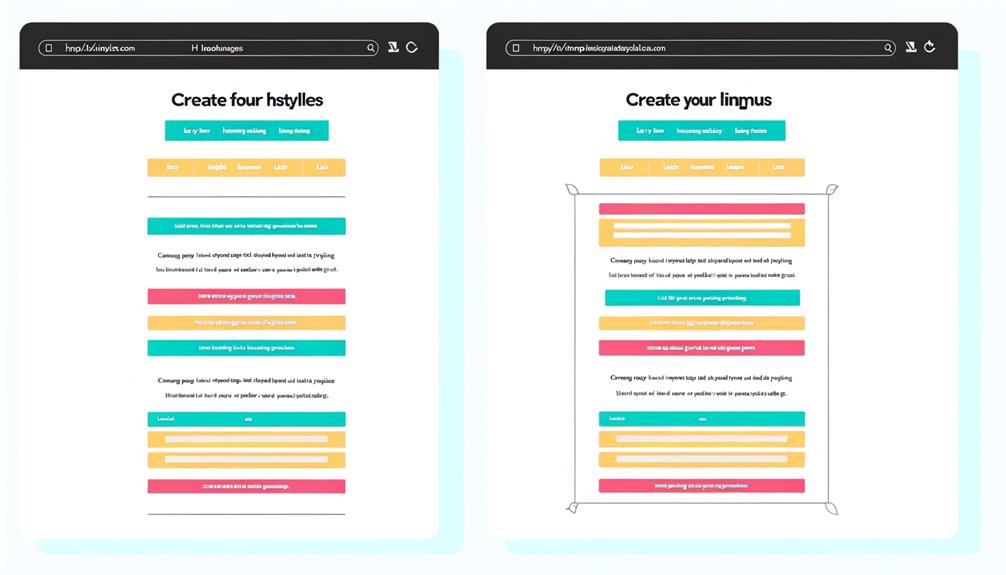As the saying goes, 'a stitch in time saves nine.' When it comes to web development, CSS reset plays a crucial role in ensuring consistent and predictable styling across different browsers.
It's no secret that default browser styles can wreak havoc on our carefully crafted designs, causing frustration and wasted time. So, how can we tackle this common challenge and create a level playing field for our web projects?
Let's uncover the essential knowledge and practical techniques behind CSS reset, and discover how to seamlessly integrate it into our development workflow.
Understanding CSS Reset
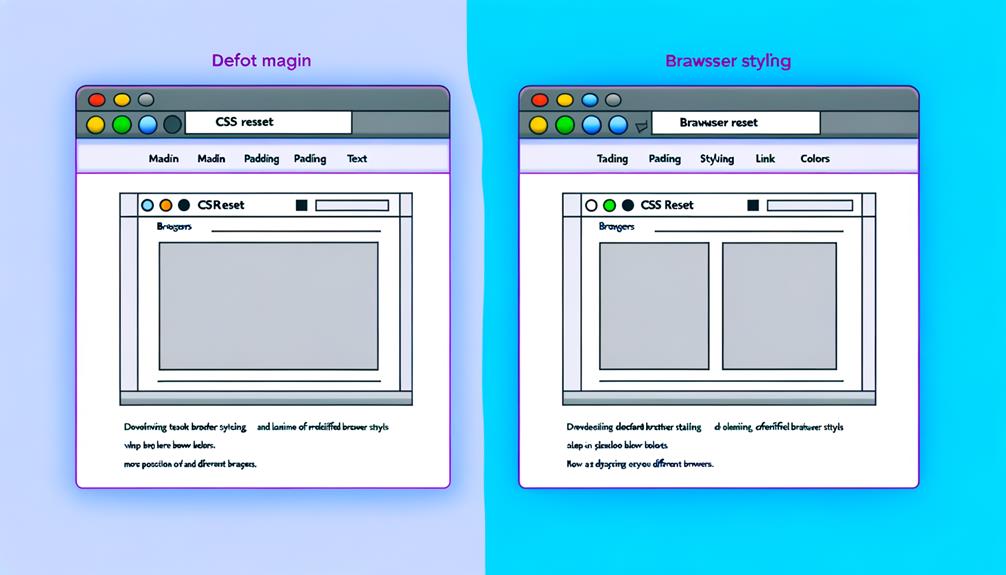
Understanding CSS Reset is essential for achieving consistent and predictable rendering of web elements across different browsers.
Without a CSS reset, default browser styles can cause inconsistencies and unpredictability in the appearance of web elements.
By neutralizing these default styles, CSS reset liberates developers from the constraints imposed by different browsers, allowing for a uniform and clean base for web development.
This liberation from browser defaults empowers developers to create designs that are truly their own, without being restricted by the idiosyncrasies of various browsers.
With a thorough understanding of CSS reset, developers can confidently ensure that their web elements will display consistently and predictably, providing a seamless user experience across all browsers.
Implementing CSS Reset
To successfully implement a CSS reset, choose a file that best suits your project's needs and provides a consistent base for styling web elements across different browsers.
We recommend selecting a CSS reset file, such as Normalize or a custom reset, that aligns with your design requirements and browser compatibility.
Once you've chosen the appropriate file, integrate it into your project by linking it in the head section of your HTML document. Ensure that the reset file is loaded before your main CSS file to override the default browser styles effectively.
Testing the reset across various browsers and devices is crucial to verify its consistency and effectiveness.
Benefits of CSS Reset
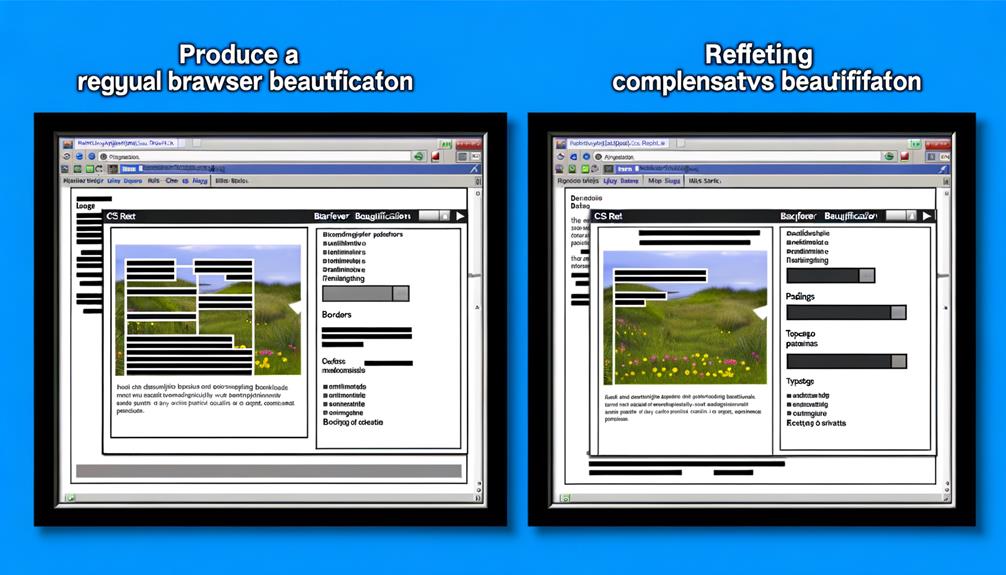
After implementing a CSS reset, we immediately noticed a remarkable improvement in the consistency and control over the styling of our web elements, affirming its indispensable benefits in professional web development. The following table highlights the key benefits of using a CSS reset:
| Benefits of CSS Reset | Description |
|---|---|
| Consistency | Ensures consistent rendering of elements across different browsers. |
| Control | Provides better control over the default styles applied by browsers. |
| Professionalism | Essential for achieving a professional and uniform look for web development. |
Exploring CSS Reset Examples
Exploring various CSS reset examples provides valuable insights into their practical application and impact on web development. By examining different CSS reset files, we gain a deeper understanding of how they can standardize the appearance of elements across browsers.
For instance, using a Normalize file ensures consistency by aligning rules with the least flexible browser, while a CSS Reset file sets properties to specific values, correcting font size and margin inconsistencies. These examples demonstrate the power of CSS reset in creating a uniform foundation for web design.
Experimenting with various reset files in small projects allows us to discover the most effective approach for our specific needs. As we continue to explore CSS reset examples, we empower ourselves to make informed choices that liberate our designs from the constraints of default browser styles.
Best Practices for CSS Reset Utilization
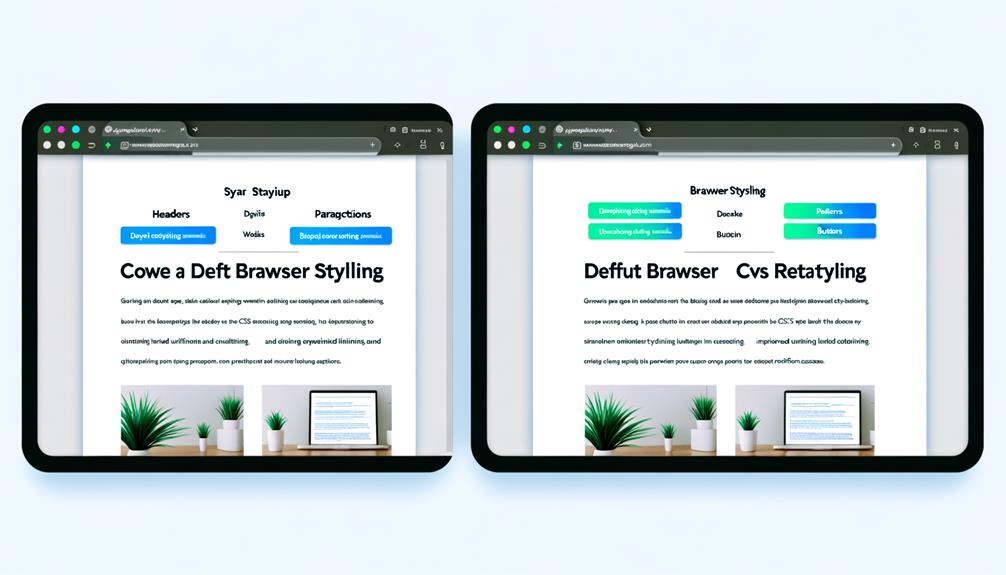
To ensure optimal utilization of CSS reset for achieving consistent and predictable rendering across different browsers, it is crucial to follow best practices. Here are some key steps to consider:
- Choose a reputable CSS reset: Opt for a well-maintained and widely-used CSS reset file. This ensures reliability and support from the community.
- Customize selectively: Tailor the reset to suit your specific project's needs. Avoid unnecessary overrides that may interfere with the desired styling.
- Document modifications: Keep a record of any adjustments made to the CSS reset. This helps maintain clarity and makes it easier to update in the future.
- Regularly update: Stay informed about updates and improvements to the CSS reset file. This allows you to benefit from the latest enhancements and ensure compatibility with new browser versions.
Following these best practices will help you leverage the full potential of CSS reset for liberation in web design.
Frequently Asked Questions
What Are the Potential Drawbacks or Downsides of Using a CSS Reset?
Using a CSS reset can lead to uniformity and consistency across browsers.
However, potential drawbacks may include the risk of overwriting default styles, which could affect accessibility and user experience.
It's essential to carefully consider the impact on existing designs and ensure that the reset aligns with the project's specific needs.
Are There Any Specific Elements or Properties That Are Commonly Affected by a CSS Reset?
Yes, certain elements and properties are commonly affected by a CSS reset. These include:
- Font sizes
- Margins
- Padding
- List styles
How Does Using a CSS Reset Impact Website Performance or Loading Times?
Using a CSS reset can significantly impact website performance and loading times.
By neutralizing default browser styles, a CSS reset ensures a level playing field and consistent rendering across different browsers. This results in faster loading times and improved performance as the browser isn't bogged down by conflicting default styles.
Additionally, the uniform and clean base provided by a CSS reset streamlines the rendering process, ultimately enhancing website performance.
Can a CSS Reset Cause Any Compatibility Issues With Certain Browsers or Devices?
Yes, a CSS reset can cause compatibility issues with certain browsers or devices.
It's crucial to test and validate your website across various browsers and devices to ensure consistent rendering.
Some browsers may interpret reset styles differently, leading to unexpected layout discrepancies.
Are There Any Best Practices for Incorporating a CSS Reset Into an Existing Website or Project Without Disrupting the Current Design?
Incorporating a CSS reset into an existing website or project without disrupting the current design requires careful planning and execution.
We recommend thoroughly analyzing the current design and identifying specific inconsistencies or browser-specific quirks that need to be addressed.
It's essential to document any custom styles in place and test the CSS reset in a controlled environment to ensure a seamless transition.
Regular backups and version control are also best practices to mitigate any disruptions.
Conclusion
In conclusion, CSS reset is a crucial tool for achieving consistent and predictable styles across different browsers.
By providing a clean slate for our development projects, CSS reset helps us create a level playing field for web design.
Its implementation is essential for addressing inconsistencies in default browser styles, and by following best practices, we can harness its potential to enhance the overall web development process.
So, don't overlook the importance of CSS reset in your projects – it's a game-changer.